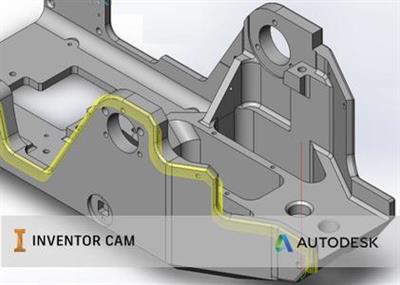
Autodesk InventorCAM 2021.1.0 Update | 237.4 mb
The Autodesk CAM development team is pleased to announce the availability of InventorCAM 2021.1.0, is a powerful CAM software application designed to improve productivity and deliver seamless workflows in manufacturing environments so design teams can easily move components from the design stage through to CNC manufacture.
The following changes have been made in the current update (2021.1):
General Changes
- Improve the performance of sketch editing when the Inventor CAM addin is loaded. (#21144)
- Fixed a crash that could occur when attempting to generate toolpaths from the root browser node. (#21547)
- Fixed an issue in which previously installed posts could be removed during installation of an update. (#22792)
- Fixed a crash that could occur during startup or loading Inventor CAM if an invalid saved template was present. (#21693)
Changes for Setups
- Fixed an issue in which an "Unspecified error....." message appeared when attempting to create a Setup. (#14864)
- Fixed an issue in which it was not possible to remove or re-select the machine configuration from the setup. (#21616, #21513)
- Fixed an issue in which Chuck Front was not appearing as an option for the origin in a turning setup. (#21645)
Changes for Turning
- Fixed an issue with certain turn profile roughing toolpaths that were rapiding into the stock before a cut. (#19873)
- Fixed a problem with turning profile roughing operations with retraction strategy set to maximum retraction where the tool was retracting to an unknown X coordinate. (#19443)
- Fixed an issue with certain profile roughing toolpaths that were gouging the part while retracting. (#19799)
- Fixed a problem with turn profile finishing with multiple stepovers where the first stepover was not machining all the material it should. (#19700)
- Fixed an issue with certain turning profile roughing toolpaths that were taking too long to generate. (#20081)
- Fixed a toolpath generation issue for certain turning rough profiling toolpaths. (#21349)
- Fixed an issue with certain turning profile roughing toolpaths that were not cutting material up to the stock back Z limit. (#20787)
- Fixed an issue with certain profile roughing and finishing toolpaths that were not generating if the turning profile ended in an arc at the back. (#20932)
- Fixed a problem with generating toolpath for certain turning profile finishing toolpaths with compensation type set to in control. (#21262)
- Fixed an issue with certain turning profile roughing toolpaths where they were either giving an error while generation or gouging the model. (#21546, #20805)
- Fixed an issue for certain turning profile roughing where the toolpath gouged the model if it went beyond the back of the model. (#21498)
- Fixed an issue with turning profile finishing where the toolpath gouged while returning for spring and multiple finishing passes. (#21346)
- Fixed an issue with certain turn rough profiling toolpaths that were not leaving enough clearance on material during a transverse rapid move. (#20731)
- Fixed an issue with certain turn profile roughing toolpaths not being generated when machined with a face neutral tool. (#19628)
- Fixed an issue with certain turning profile roughing and profile finishing toolpaths that gave an error during generation. (#19801)
- fixed an issue with certain turning profile roughing toolpaths with unequal X and Z finish allowances not generating correctly. (#20502)
- Fixed an issue for certain turning profile roughing toolpaths with grooving set to dont allow grooving that were generating an incorrectly inclined toolpath for a horizontal section of the part. (#18898)
- Added the ability to reduce the spindle speed at a certain radius for a turning part-off operation. (#9881)
- Improved the X and Z clearance functionality for turning profile roughing. This project aimed to remove annoying error messages and handle corrections internally and also disallow users from setting either clearance to 0 since it might create situations where the tool might rapid into material. (#19641)
- Fixed an issue with certain turning profile roughing toolpaths with turning tools using round inserts that were not machining a groove. (#19779)
- Fixed an issue with turning grooving operations where the "Repeat Finishing Pass" parameter was only visible when roughing was enabled. (#19636)
- Fixed a problem with turn profile finishing where the toolpath was gouging into the model when there was a front tangential extension defined. (#19060)
- Fixed an issue with certain profile finishing toolpaths with tangential extensions not being generated. (#22253)
Changes for Milling
- Fixed an issue with lead-out gouging on a Flow operation in certain conditions. (#19918)
- When ordering "Outside to In" was selected in a Morphed Spiral operation, the resulting toolpath machined bottom to top as well as outside to in. This was corrected to that it will always machine top to bottom. (#17699)
- Improve the computation of raster zigzag links for Parallel operations so they are less likely to be rejected for no obvious reason. (#21652)
- Fixed an issue that caused a gouge in certain conditions when tangentially connecting linking moves for Contour operations. (#20316)
- Fixed an issue with several operation types that could cause a crash when Avoid surfaces were provided which were below the minimum Z. (#22060)
- Fixed an issue in which the Feed Height was incorrectly being raised when the vertical lead-in height was below the Feed Height on single pass contour operations ("Multiple Depths" and "Ramp" are disabled). (#19602)
- Fixed an issue that could occur in linking moves for a Spiral operation. (#18702)
- Fixed issue with certain characters not being cut with multiple depths in an Engrave operation. (#18006)
- Fixed an issue in which Bore and Circular operations could gouge when using "In Control" compensation. (#20099)
Changes for Drilling
- Restored the ability to use "Select Same Diameter" when using the "Selected Points" option in drilling operations. (#20802)
- Fixed an incorrect toolpath computation for Thread Milling operations when using a straight lead-in (arc radius of 0). (#21494)
Changes for Pattern
- Fixed a crash that could occur when creating a new component pattern if an assembly contains suppressed occurrences. (#21852)
Changes for Simulation
- Fix several issues that could occur when using fast-3-axis stock simulation. (#22117)
Integrated Autodesk Inventor CAM software - For those that aren't familiar with Computer Aided Manufacturing it is an approach that makes use of computer software to control machine tools and related machinery in the manufacturing of components.
Prior to CAM software, component machining was achieved via numerical control (NC) programming. This could be a very lengthy process and in modern design workflows where time to market is critical, traditional NC programming was often a bottleneck to early product launch.
The subsequent wider adoption of 3D CAD software such as Autodesk Inventor opened up a new realm of possibilities for CAM software and machining companies resulting in the growth of more intelligent CAM Software designed to bridge the gap between design and production.
Autodesk helps people imagine, design and create a better world. Everyone-from design professionals, engineers and architects to digital artists, students and hobbyists-uses Autodesk software to unlock their creativity and solve important challenges.
Product: Autodesk InventorCAM
Version: 2021.1.0 Build 8.1.0.21775 Ultimate
Supported Architectures: x64
Website Home Page :
http://www.hsmworks.com]www.hsmworks.com
Language: multilanguage
System Requirements: PC *
Supported Operating Systems: *
Software Prerequisites: *
Size: 237.4 mb
- Autodesk Inventor CAM 2021 supports Microsoft Windows 10 64-bit.
- Inventor CAM 2021 is compatible with the 2018, 2019, 2020 and 2021 versions of Inventor, Inventor Professional, and Inventor LT.
Download link:
https://rapidgator.net/file/c99eaa488ea09e0b93626aaa31c9aea9/zxbkp.Autodesk.InventorCAM.2021.1.0.Update.rar.html https://nitroflare.com/view/073AA70B8052381/zxbkp.Autodesk.InventorCAM.2021.1.0.Update.rar http://uploadgig.com/file/download/f2d2628e46D78176/zxbkp.Autodesk.InventorCAM.2021.1.0.Update.rar
Links are Interchangeable - No Password - Single Extraction