[center]Adobe After Effects 2020 (v17.0) Multilingual by m0nkrus
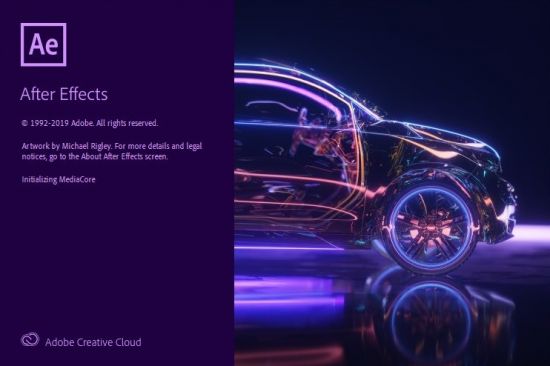
Adobe After Effects 2020 (v17.0) Multilingual by m0nkrus
Platform: Windows 10 x64 | 2.24GB
Language: English / Spanish / Italian / Chinese (simplified) / Korean / German / Portuguese / Russian / French / Japanese / English with Arabic writing support / English with Hebrew support / English (UK) / Spanish (Mexico) / French (Canada) / French (Morocco)
[/center]
Adobe After Effects is a popular program for editing video and dynamic images, creating compositions, various effects and animations. Most often it is used for video processing (post-production), creating music videos, commercials, animation, titles, as well as many other elements that require digital video effects.
System requirements:
* 64-bit version of Microsoft Windows 10 (version 1703 or later); 64-bit version of Microsoft Windows 10
* Microsoft Internet Explorer 11
* Intel or AMD multi-core processor with 64-bit OS support
16GB RAM (32GB recommended)
5 GB of free hard disk space for installation; additional free space is required during installation (not installed on removable flash drives)
* Additional disk space for disk cache (10 GB recommended)
* Video processor with 2GB VRAM
* Display resolution 1920x1080 or higher
Adobe After Effects offers great management features, a wide variety of creative tools, and the ability to integrate with other video processing applications. Thanks to an extensive library of plugins developed by third-party companies, Adobe After Effects is also used in printing and graphic design to edit static graphic images (photos, images created on a computer, etc.).
Benefits Of Adobe After Effects 2020
- Improved playback and preview performance
Stable preview playback with improved threading and faster GPU computing with the new display system core. View an accurate visualization of your project without interrupting the creative process.
- Improved support for files in the EXR format
Performance is up to 12 times higher when working with multi-channel EXR files. Don't waste time setting up. Import multi-layer EXR files as compositions and start working on the composition right away.
- Accelerated work with shapes
Create and edit shapes faster and more efficiently. With a more convenient group management feature, it will be easier to organize all the items.
- Graphics and text improvements
The features of the new drop-down menu controls in expressions and text styles in expressions allow you to adjust many different settings at the same time and create templates that can then be changed in Premiere Pro.
- Expression improvements
If the expressions do not change over time, After Effects will apply them simultaneously to all frames at a processing speed 40% higher than normal. Expressions are applied to basic properties much faster as well.
- Extended support to more formats and smooth playback
After Effects now supports the Canon XF-HEVC format, as well as importing two legacy formats: Animation with Delta frames and MJPEG. Improved performance when working with H. 265 HD / UHD and HEVC HD/UHD files with 10-bit color depth, as well as ProRes files.
- Cinema 4D Lite R21
Get the latest release of C4D Lite with new features including capital and chamfer tools for creating extruded text and splines. The new incredibly efficient noise reduction filter improves image quality and reduces rendering time.
- Content-aware fill feature to enhance video
Quickly remove unwanted objects with the improved content-aware fill feature: it now runs twice as fast and uses half as much memory.
- Other enhancements
Notice on the compatibility of the system is also optimized.
List of changes
What is changed by the author of the Assembly:
- From the installer, except for the necessary minimum, the Adobe Application Manager module is cut, which is installed by the original installer without fail.
- From the installer, except for the necessary minimum, the Adobe Desktop Common module is cut out, which is installed by the original installer without fail.
- From the installer completely cut module Adobe Creative Cloud, installed by the original installer is mandatory.
- Installer provides a choice of installation path and interface language of the program, as well as the ability to run the program immediately after installation.
- Unlocked the ability to install the program on Windows 10 younger versions.
- Added Adobe CC Library helper module version 3.6.1.5.
- The Adobe CCX Process module is patched in a special way so that the program authorized with Adobe ID does not display a message about the completion of the trial period.
- The program has already been treated. The start window (home screen) works. You can use the libraries.
Image size and CRC
Image size: 2,24 GB (2 409 043 968 bytes)
MD5-image sum: a615eaffde2209af803e4d372f892c99
SHA1-image sum: 209ef97330185c3f58e2cda382b14fd2e275d4e4
[center]DOWNLOAD LINKS :[/center]
https://rapidgator.net/file/674dc75083d2ad810f2fad16a735706c/After.Effects.2020.part1.rar.html https://rapidgator.net/file/0cb822ce89de33df9c1c48bc7b675d05/After.Effects.2020.part2.rar.html https://rapidgator.net/file/5b482a707bd27d6979091bdebcc910c3/After.Effects.2020.part3.rar.html https://uploadgig.com/file/download/68500e3c265E53A8/After.Effects.2020.part1.rar https://uploadgig.com/file/download/40a88E80b150194f/After.Effects.2020.part2.rar https://uploadgig.com/file/download/615663BDe57F5820/After.Effects.2020.part3.rar https://nitroflare.com/view/C87BE49F4A7F8A6/After.Effects.2020.part1.rar https://nitroflare.com/view/736F4B0B0E982FE/After.Effects.2020.part2.rar https://nitroflare.com/view/01A6742EC52EDF1/After.Effects.2020.part3.rar http://uploaded.net/file/rtqh9e10/After.Effects.2020.part1.rar http://uploaded.net/file/as6v7jw4/After.Effects.2020.part2.rar http://uploaded.net/file/x9g205mg/After.Effects.2020.part3.rar